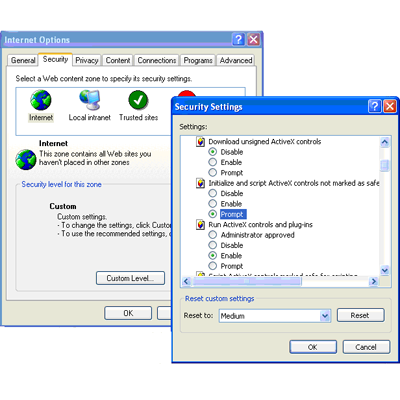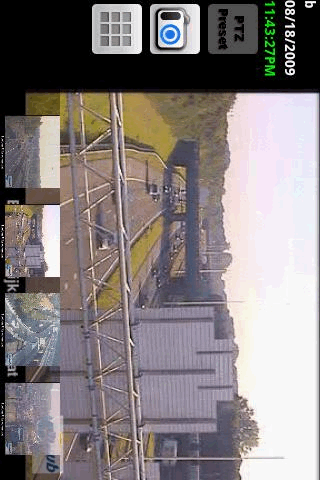|
FAQ
Q: Why can't I access the IP Camera from the Internet?
A: Following are 3 possible reasons: 1. ActiveX controller is not installed correctly on the IE browser. 2. The IP Camera port is blocked by the router Firewall or Anti-virus software.Please change a port number and try again. 3. There is no Port Forwarding rule set up on the broadband router. Port mapping can be set up as follows: Enable UPNP function for the broadband router. In IP Camera “Upnp Settings” menu, enable UPNP and validate submitting. or the TCP protocol .
Q: How do I configure the camera from my MAC ? A: If your IP Camera disk does not contain a Setup Tool for MAC, then download the newly released setup tool for MAC. After discovering the IP Camera, and opening the Login Screen in Safari, please follow the setup instructions in the manual. Q: Why can't I access the IP Camera from the Internet?
A: Following are 3 possible reasons: 1. ActiveX controller is not installed correctly on the IE browser. 2. The IP Camera port is blocked by the router Firewall or Anti-virus software.Please change a port number and try again. 3. There is no Port Forwarding rule set up on the broadband router. Port mapping can be set up as follows: Enable UPNP function for the broadband router. In IP Camera “Upnp Settings” menu, enable UPNP and validate submitting. or b. Create a Port Forwarding rule for your Broadband Router, for the WAN to IPCamera IP Address, using
the TCP protocol .
Q: Why can't I see a video picture?
A: When using the IE browser, video streaming is facilitated by the ActiveX controller. If ActiveX controller isn’t installed correctly you will see no video image.There are two ways to resolve this problem: 1. Install “IP Camera 2 . Download ActiveX controller and set the safety property of IE on thePC when you view it first time to: “IE” browser -> Enable:Download unsigned ActiveX controls Enable:Initialize and script ActiveX controls not marked as safe Enable:Run ActiveX controls and plug-ins
Q: How can I reset the administrator username and password, if I forgot it?
A: To reset the administrator username and password, press and hold down the RESET BUTTON for 5 seconds. Release the power button and the username and password will be reset back to the factory default administrator username and password. Default administrator username: admin Default administrator password: No password Q: I own an IPhone and would like to access my Foscam camera from work. What should I look for? After you got this working, you may consider to install and use an IPhone video application, like "Live Cams".
Q: I own a Blackberry and would like to access my Foscam camera from work. What should I look for?
A: You have to follow the instructions in the manual and set your router and camera up to enable remote access from the Internet. After you got this working, you may consider to install and use a Blackberry video application, like " Total Control" . Q: I own an Android phone and would like to access my Foscam camera from work. What should I look for?
A: You have to follow the instructions in the manual and set your router and camera up to enable remote access from the Internet. After you got this working, you may consider to install and use an Android phone video application, like " Ip Cam Viewer" by Robert Chau
|